💰Getting set up to receive payments
Setting up a Seller Account
Setting up a seller account is quite easy! To get started you'll want to visit your Profile and click the "Set Up Seller Account" button near the bottom of the screen as shown below:
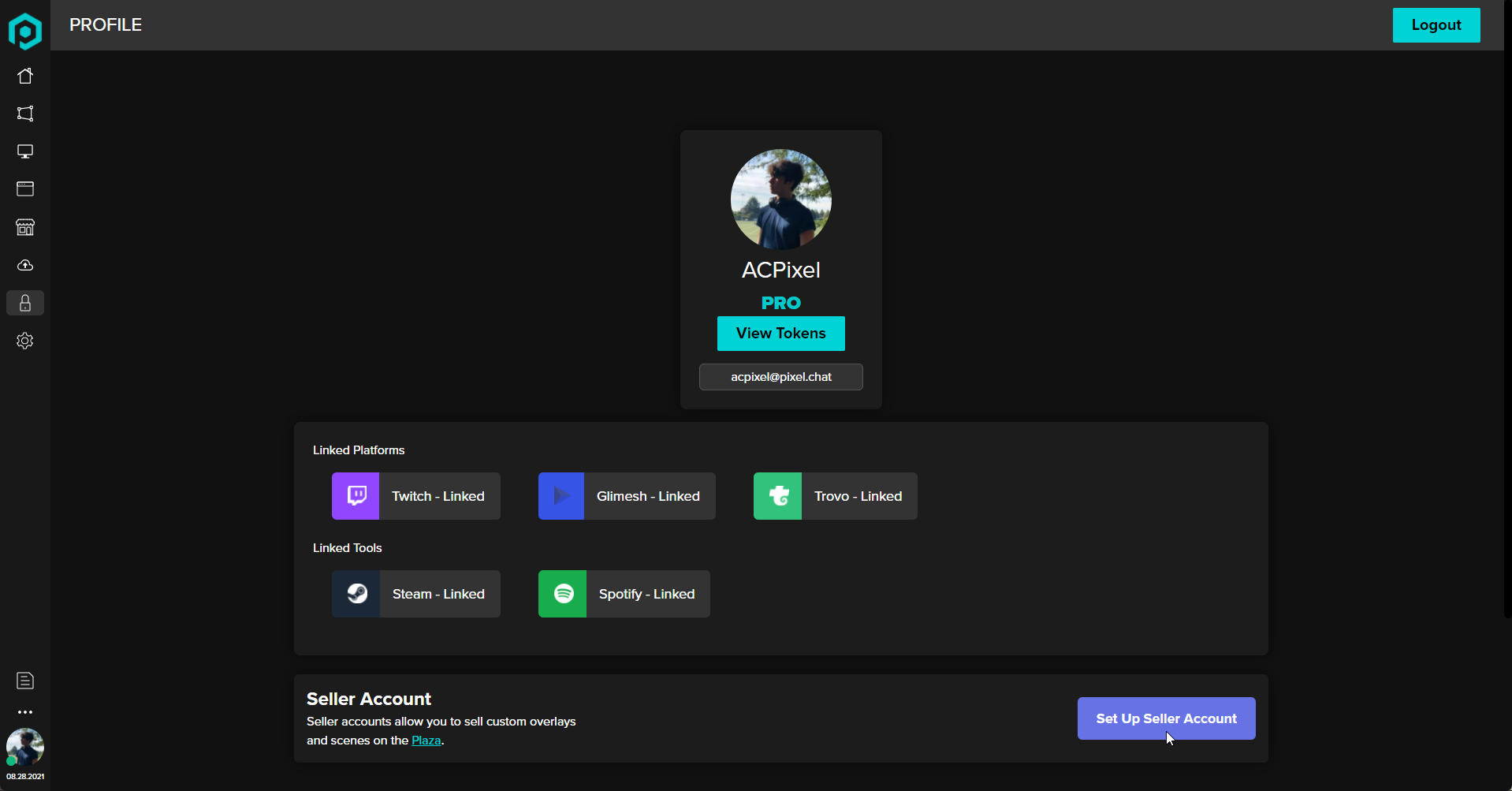
Clicking this button will redirect you to a Stripe page, we use Stripe to process all of our payments as well as payout any of our creators. To continue through the setup Stripe will ask you for several bits of information such as a bank account for sending payouts, and some personal information to confirm your identity. Once you have filled all of this information out, you will be redirected back to the profile page, and the "Set Up Seller Account" button will have switched to a "View Dashboard" button. This dashboard is where you can go to view any sales you have made, as well as your account balance. As for payouts, Pixel Chat has all of the accounts set to payout every week on Friday.
Last updated